CheatSheet Maker
A downloadable tool for Windows
CheatSheet Maker v1.0.1
Cheatsheet (or quick reference) generator. Use it to create guides, instructions or study. You can find the project Open Source in github. Help is always welcomed.
Features
- Html generator
- Export to pdf (WIP)
- Previewer (WIP)
Examples
Here is an example of what can you do with CheatSheet Maker:
How to use it
No installation is required. Just run
Sheetmaker.exe
Follow the questions until you are done. Then open CheatSheet Maker/ folder. There you will find your html file just created.
Contribute
Support
If you are having issues, please let me know.
FAQ
Q: Where is the file I just created?
A: Your new sheet is created inside CheatSheet Maker/ folder. It has your title name (title.html)
License
The project is licensed under the MIT license.
Change Log
This is the second release of CheatSheet Maker. This update is small when talking about new features:
- Multi-Language system finished
- Spanish translation added
- 4 new color styles added
- Few bugs fixed
From the developers point of view there have been some changes too:
- The code had been reorganized. Now it's easier to read and make changes.
- Automatic tests have been added, that means less bugs!
| Status | In development |
| Category | Tool |
| Platforms | Windows |
| Release date | Feb 10, 2017 |
| Rating | Rated 4.7 out of 5 stars (3 total ratings) |
| Author | Cosme |
| Tags | cheat-sheet, cheatsheet, html-generator, manual, Open Source, quick-reference, template-engine, tool |
| Code license | MIT License |
| Average session | A few minutes |
| Languages | English |
| Inputs | Keyboard, Mouse |
| Links | Source code |
Download
Click download now to get access to the following files:
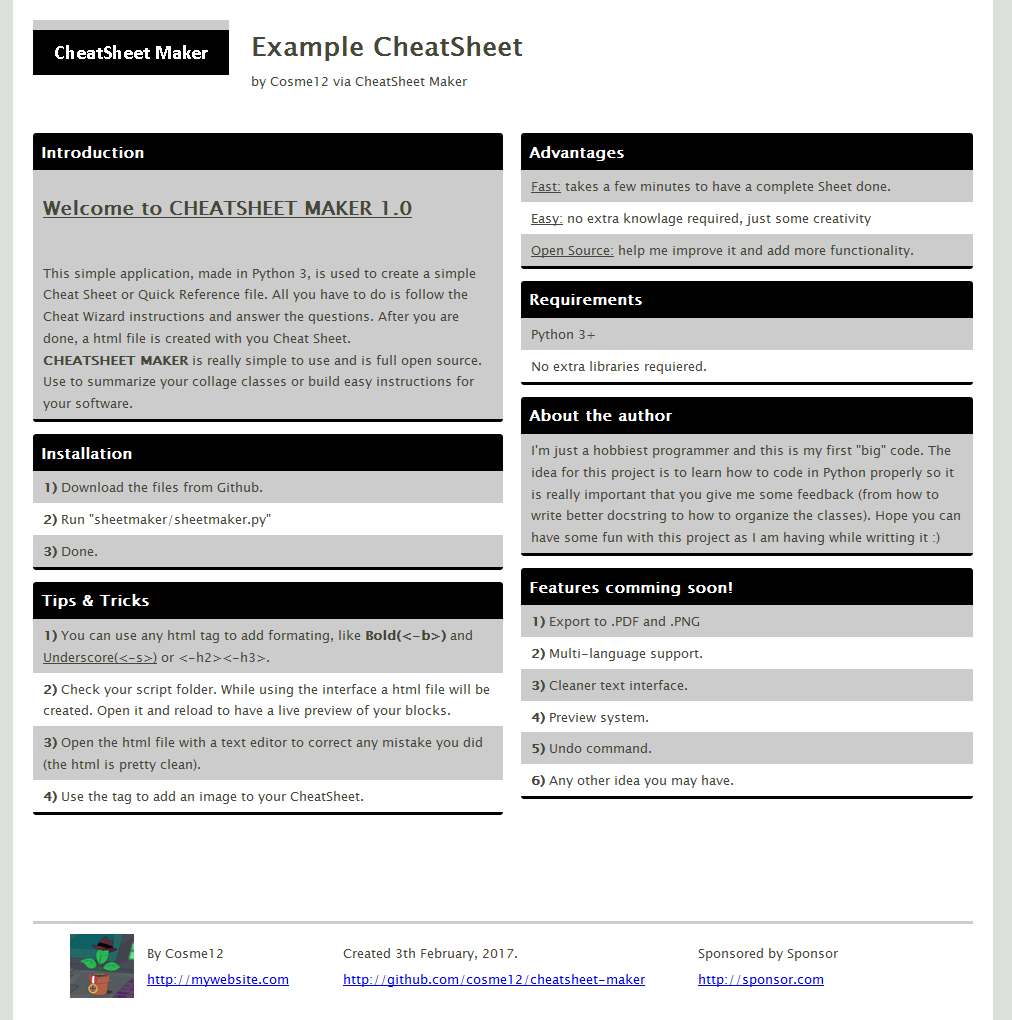

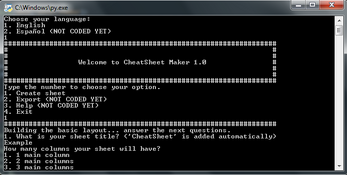
Comments
Log in with itch.io to leave a comment.
Are there any plans to finish this? It could be super useful for me, however in its current state it's lacking some key features (and I don't have any clue how to add them myself). I know you haven't been active for quite some time, but it would be great to see this completed!
I haven't used it in years. What kind of features would you like to see?
This might be a lot to ask, but:
The PDF exporter would be great
And a super simple interface. It wouldn't have to be fancy, I'm not saying customizeable cheatsheets, but something where you could edit each field after you made it and maybe see a live preview of the sheet?
That might be a lot to ask for, but I could see myself getting a lot of use out of this if it had those.
I remember when I did this, the pdf exporter was a pain to do. I could try again now, maybe now it's easier.
I don't promise you anything, but if I get some free time I will take a look at it.
Alright, thank you for considering it!